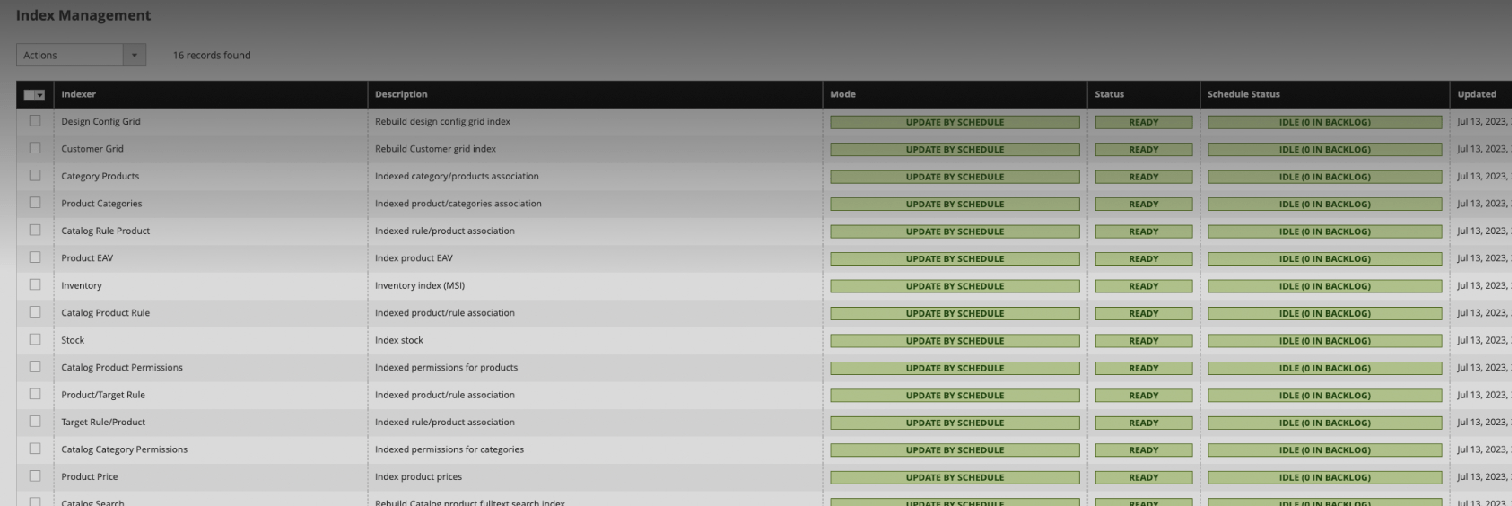
Demystifying Adobe Commerce Indexers
Adobe Commerce, the popular e-commerce platform, is truly a marvel with its rich features and adaptability. But, like a stage production, some of its most essential elements work behind the scenes, out of the spotlight. One of those key players is indexers, the unsung heroes of Adobe Commerce!
What is an Indexer?
Ever tried to find a particular note in a stack of notepads? It's like looking for a needle in a haystack, isn't it? Now imagine your Adobe Commerce store data as those notepads - without a systematic approach, finding specific information can feel just as overwhelming. Enter Indexers - your very own data sorting assistants.
They scour through all your notes, understand them, transform them, and then store them in a way that's quicker and easier for the system to navigate. This processed data is not just organized but also optimized for speed and efficiency, ensuring your Adobe Commerce store runs smoothly and your customers can find what they're looking for without any hassle.
Let's take a step back and understand this in a different way. Imagine you're a movie buff with a massive collection of DVDs. If someone asks you for a specific movie, you could rummage through your collection until you find it, but that would take a lot of time. Instead, you decide to organize all your DVDs by genre, director, and release year. Now, whenever someone wants a movie, you know exactly where it is and can retrieve it in no time. In this scenario, the process of organizing your DVDs is similar to what Adobe Commerce indexers do with your data.
But that's not all! Once your DVDs are organized, you make a list noting down the exact location of each movie. This list is your quick reference guide that helps you find any DVD without going through the entire collection. In Adobe Commerce, the transformed, organized data created by indexers acts as this quick reference guide.
So, to put it simply, indexers are your Adobe Commerce store's power tool, meticulously transforming and storing data for quick and efficient retrieval. By making data management more efficient, indexers help your store provide a seamless shopping experience to your customers. And as we all know, a smooth, efficient shopping experience is a crucial
The Mechanics of Indexers in Adobe Commerce
Adobe Commerce employs a variety of these helpers, including the Catalog Index, Price Index, Stock Index, and others, each specializing in its own kind of data transformation.
Let's delve into the technical aspects of a few of them:
Catalog Index: Magento's flexible architecture stores product data across multiple tables. This includes product attributes like color, size, and manufacturer which are stored separately from the primary product data. When a customer queries a product with specific attributes, the system doesn't need to search through each individual table. The Catalog Index compiles this information into a single, optimized table, significantly accelerating the retrieval process.
Price Index: This indexer is tasked with managing product pricing information. It factors in complex pricing rules, special prices, tier prices, and catalog price rules. The indexer transforms this intricate data into a format that is easily retrievable, enabling your store to rapidly display the correct prices.
Stock Index: The Stock Index is responsible for monitoring inventory. It tracks stock status and quantity and transforms this data into an optimized format. This process ensures customers always receive the most current availability status.
Customer Grid: The Customer Grid indexer organizes your customer data into an efficient grid. It aggregates vital information such as names, email addresses, group, and created date, and updates this regularly. The customer grid makes it possible to access customer information rapidly and provide an optimized experience.
Category Products: This indexer manages the relationship between categories and products. It compiles the associations between product IDs and category IDs into a single table. This allows Magento to quickly fetch all products for a specific category or all categories that a product belongs to.
Product Categories: This indexer is the reverse of 'Category Products', focusing on the products first, then the categories. It gathers the IDs of all categories to which a product belongs, optimizing the retrieval process when you need to know which categories a particular product belongs to.
Catalog Rule Product: This indexer applies catalog price rules to products. When a catalog price rule changes, the indexer applies the rule to the relevant product prices in the index, ensuring the site displays the most recent prices
Catalog Product Rule: Similar to 'Catalog Rule Product', this indexer handles catalog price rules. It re-indexes the rules and applies them to the relevant products. It ensures that any changes to pricing rules are quickly reflected on the front-end.
Catalog Search: This indexer optimizes the data used for on-site search functionality. It creates an efficient lookup for all searchable attributes and terms in your product catalog. When a customer uses the search bar, this indexer ensures that the search operation is quick and delivers accurate results.
In a nutshell, Adobe Commerce indexers retrieve raw data from multiple tables, transform it into an optimized format, and store it in specialized indexer tables. This transformation significantly speeds up data retrieval and improves the overall performance of your e-commerce store.
As your store evolves and data changes, indexers continuously adapt, transforming and storing new data. This active process helps your Adobe Commerce store maintain optimal performance and a seamless customer experience.
Remember, every one of these indexers plays a crucial role in making Adobe Commerce's data management more efficient. It's like a team of backstage crew members, each responsible for a different aspect, all working together to put on a flawless performance.
Index Management Panel in Adobe Commerce
The Index Management panel in Adobe Commerce is your command center, showing you the status of each indexer.

'Ready' is your all-clear signal. This means the indexer has sorted and cataloged all data, and is now sitting idle.
'Processing', indicates that the indexer is at work, busy sorting and cataloging new data.
'Reindex Required' It's a signal that new data is waiting to be cataloged. This is a normal occurrence following data updates. However, if you notice the status stuck on 'Reindex Required', it may be a sign that something is wrong. You or your developer may need to investigate and take manual action.
Best Practices
Adobe Commerce offers two operational modes to manage this task: 'Update on Save' and 'Update by Schedule'.
The 'Update on Save' option immediately updates data every time you save something. While this ensures your data is always up-to-date, it can be resource-intensive. It's like real-time updating - effective, but heavy-duty, especially for large stores. This can put unneeded stress on your servers and cause your site to feel slow and unresponsive.
'Update by Schedule' updates data at predetermined intervals, controlled by your Adobe Commerce's cron job. This option is more efficient as it reduces server load during peak hours, making it our recommended option for most stores. However, to ensure the 'Update by Schedule' option works effectively, it's crucial that your Adobe Commerce's cron job is correctly configured and consistently running.
FAQs
1. Why does my indexer status say 'Reindex Required'? This status appears when new data needs to be processed. If it lingers for too long, it might mean your indexer needs attention.
2. Can I run a full reindex during peak store hours? While possible, it's not ideal—just like trying to fix your car's engine while driving. It's generally better to schedule indexing for off-peak times.
3. What happens if my indexer isn't set up correctly? A misconfigured indexer can slow down your store and potentially provide incorrect data to your customers.
Next steps
If you've made it to this point, congratulations! You're now more knowledgeable about the inner workings of Adobe Commerce and its indexers. If you're curious to learn more or need assistance, don't hesitate to reach out.
Our team at Binary Anvil is here to help! From indexers to inventory, we've got the skills to ensure your Adobe Commerce store runs like a well-oiled machine. Contact us today to discover how we can elevate your store's performance and simplify your e-commerce journey. Let's transform the complicated into the manageable together!


Comments
Add new comment