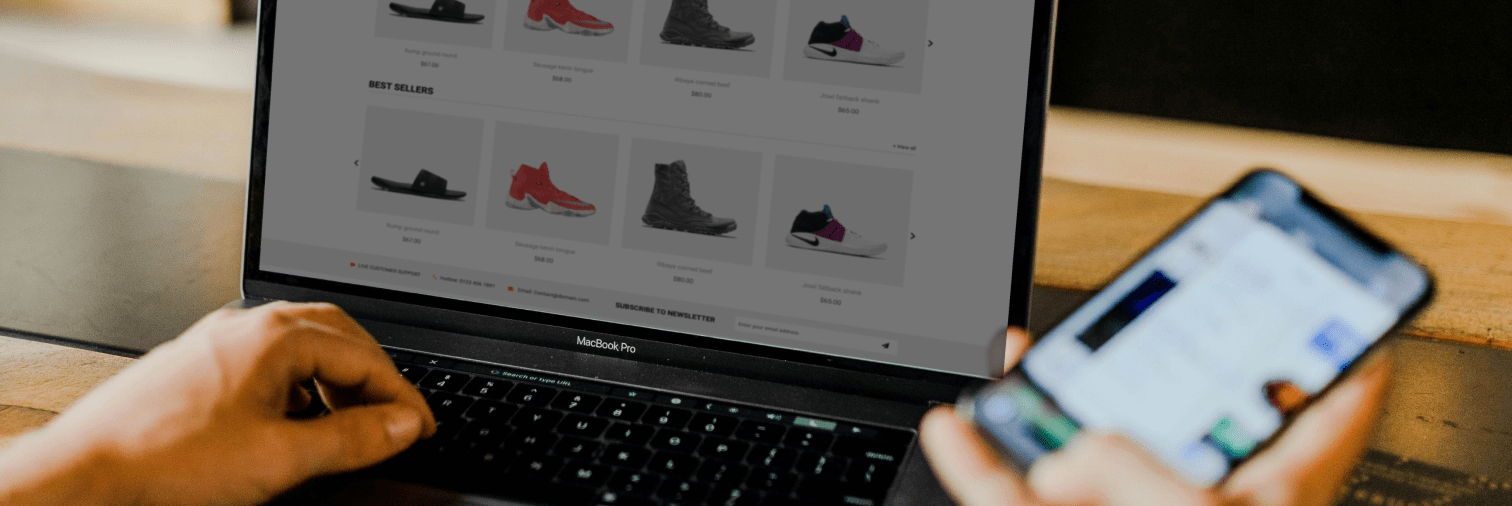
Adobe Commerce is a powerful e-commerce platform that empowers businesses to create robust online stores. However, to deliver a seamless shopping experience, thorough testing is essential. In this blog post, we'll explore the key pages that require testing on Adobe Commerce sites.
1. Homepage
The homepage is the first point of contact for visitors. Test the homepage to ensure that all elements are loading correctly, including images, banners, and promotional content. Verify that the navigation is smooth, and links lead to the intended pages. Check for responsive design to guarantee a consistent experience across different devices.
2. Product Pages
Product pages are critical for conversions. Test product pages to ensure that product information, images, and pricing are displayed accurately. Verify that add-to-cart and checkout processes are functioning correctly. Evaluate the effectiveness of product recommendations and cross-selling features to enhance the customer's shopping experience.
3. Category Pages
Categories help users navigate through your products. Test category pages to confirm that products are properly categorized, filters work as intended, and sorting options function correctly. Check for pagination and ensure that large product catalogs are handled seamlessly. Evaluate the display of product attributes and variations.
4. Cart and Checkout
A seamless shopping cart and checkout process are paramount for customer satisfaction. Test these pages to ensure that items are added and removed correctly, and the checkout process is smooth, with no glitches. Verify the accuracy of shipping calculations, tax applications, and the integration of multiple payment options. Check for error handling and provide clear instructions at each step of the checkout process.
5. Search Functionality
Customers often use the search feature to find specific products. Test the search functionality to ensure accurate results, relevant suggestions, and a user-friendly search experience. Implement autocomplete suggestions, correct spelling errors, and consider incorporating advanced search filters for an enhanced search experience.
6. User Accounts and Login
For sites with user accounts, test the registration and login processes. Ensure that account creation is straightforward, password recovery is seamless, and account management functionalities, such as address updates and order history, work as expected. Implement multi-factor authentication for added security.
7. Payment Gateway Integration
If you accept online payments, thorough testing of payment gateway integration is crucial. Test various payment methods to guarantee secure and error-free transactions. Conduct test transactions for different scenarios, including successful payments, failed transactions, and refunds. Ensure compliance with PCI DSS standards for secure payment processing.
8. Mobile Responsiveness
With the increasing use of mobile devices, it's vital to test the mobile responsiveness of your Adobe Commerce site. Ensure that all pages are optimized for different screen sizes and devices. Test touch interactions, swipe gestures, and mobile-specific features. Prioritize a mobile-first approach to provide an excellent user experience on smartphones and tablets.
9. Performance Testing
Evaluate the performance of your site by conducting load testing. Ensure that your Adobe Commerce site can handle traffic spikes without compromising speed and performance. Optimize images, implement browser caching, and use content delivery networks (CDNs) to enhance page loading times. Monitor server response times and prioritize a fast and responsive user experience.
10. Security Measures
Test security features to protect customer data and maintain the integrity of your e-commerce site. Regularly update and test security protocols to guard against potential threats. Conduct vulnerability assessments and penetration testing to identify and address any potential security loopholes. Implement SSL certificates for secure data transmission and educate users about secure password practices.
11. Wishlist and Favorites
If your Adobe Commerce site includes a wishlist or favorites functionality, test these features. Ensure users can add and remove items, view their wishlist, and easily move items to the cart from the wishlist. Check for any issues related to sharing wishlists and compatibility across devices.
12. Customer Reviews and Ratings
For pages displaying customer reviews and ratings, conduct tests to ensure accurate display and functionality. Allow users to submit reviews, rate products, and validate that the average rating is calculated correctly. Test the display of reviews on product pages and ensure that moderation features are effective.
13. Contact and Support Pages
Test the contact and support pages to ensure that users can easily reach out for assistance. Check the functionality of contact forms, live chat, or any support channels you provide. Verify that contact information is accurate, and support requests are directed to the appropriate departments.
14. Blog and Content Pages
If your Adobe Commerce site includes a blog or content pages, test these sections. Ensure that blog posts load correctly, images and media are displayed appropriately, and navigation within the blog is smooth. Test any interactive elements on content pages and validate social media sharing features.
Conclusion
Testing is a continuous process that ensures your Adobe Commerce site remains reliable and user-friendly. By prioritizing testing on key pages and considering various scenarios, you can address issues proactively and provide a seamless shopping experience for your customers.
Remember, a well-tested Adobe Commerce site not only enhances customer satisfaction but also contributes to the overall success of your e-commerce business. Happy testing!


Comments
Add new comment